Note: The Restrictions setting (Settings > Screen Time > Content & Privacy Restrictions) should be disabled to complete this install.
- It is very important that your device is supervised before attempting this process. Please make sure it says “This iPhone is supervised and managed by CloudVeil” at the top of Settings. If it does not, you will need to enroll using this guide instead.
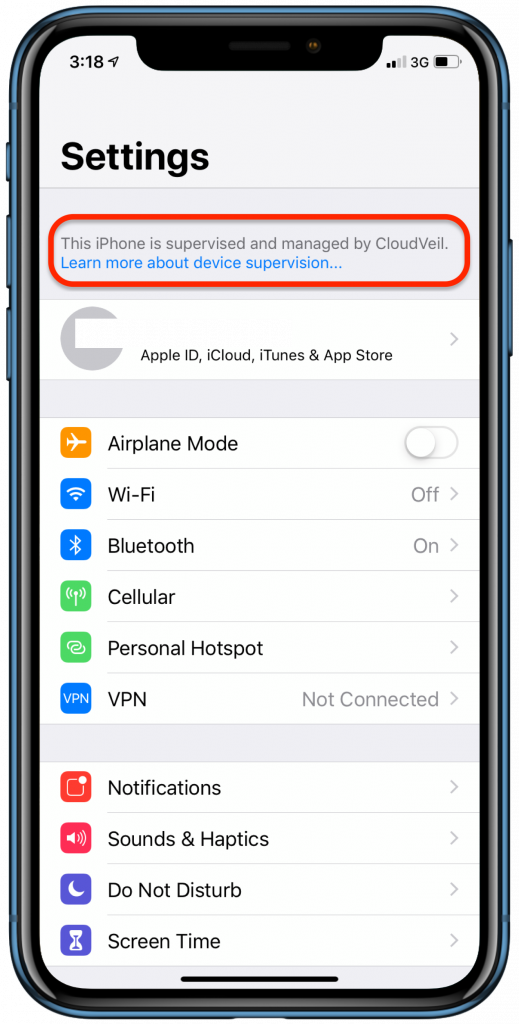
- It is also very important that your device’s serial number is entered in our system. Please log into cloudveil.org, navigate to your My Filters page, and make sure the correct serial number is showing up as “Waiting for user to install”. If it is not, choose the “Setup New Global Device” button and enter your device information before proceeding with these instructions.
- Open Safari, go to https://ds705.awmdm.com/DeviceManagement/Enrollment/ and enter CVproxy for the Group ID.
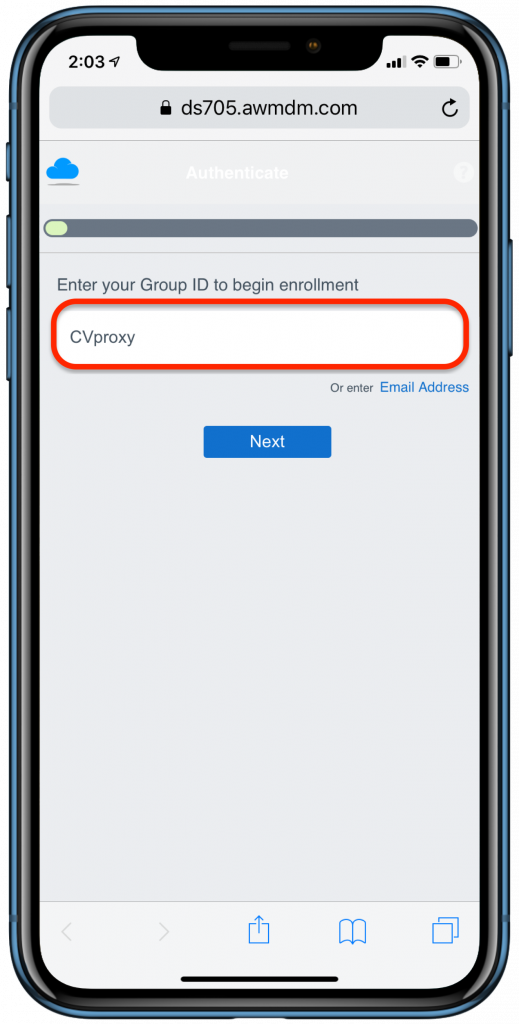
- Enter your device “serial number” for the username and Cloudveil! for the password.
- Accept the Terms of Use.
- Tap Download Profile.
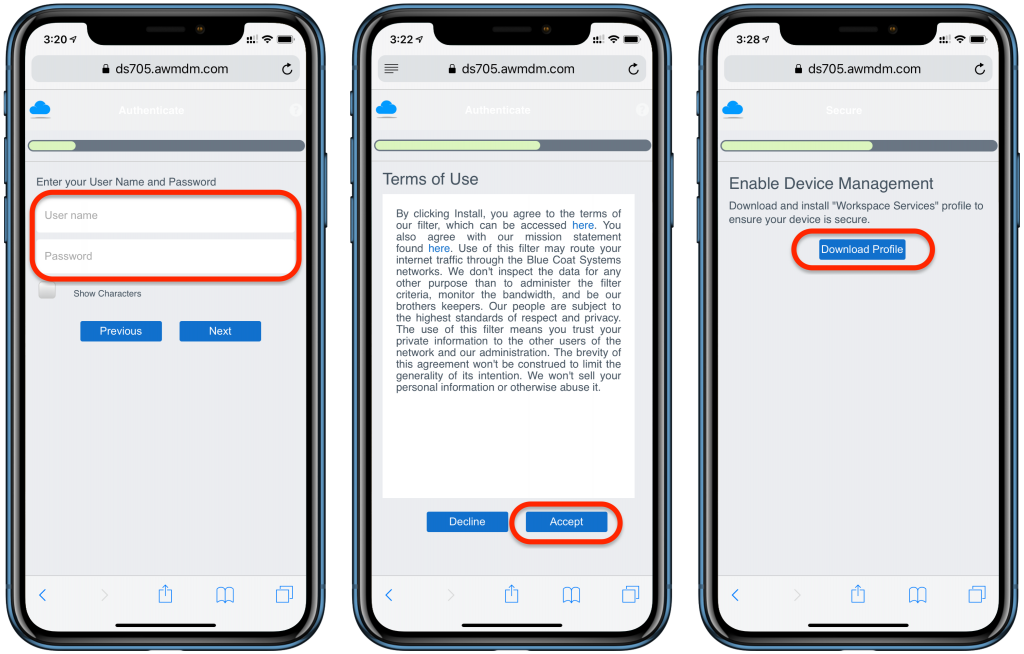
- Tap Allow, then Close.
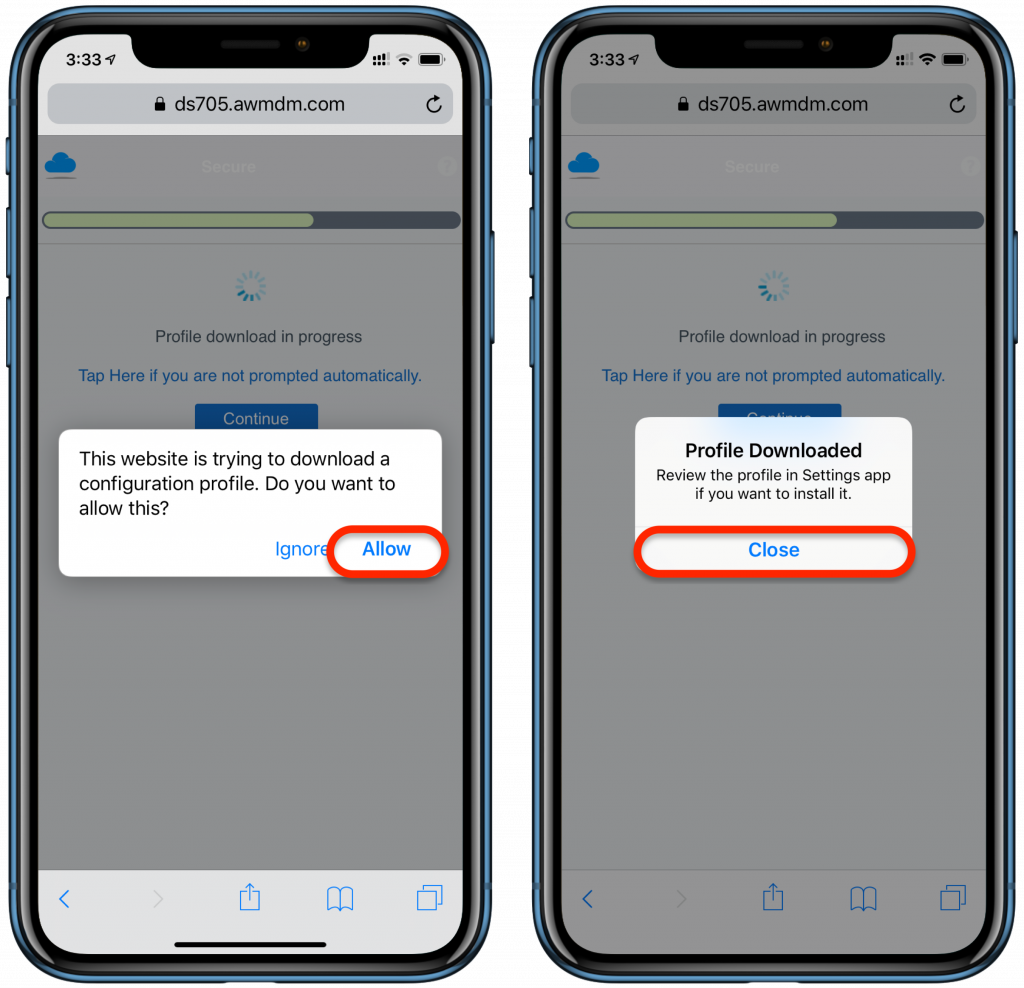
- Go to the Settings app, to General, then tap on the Downloaded Profile.
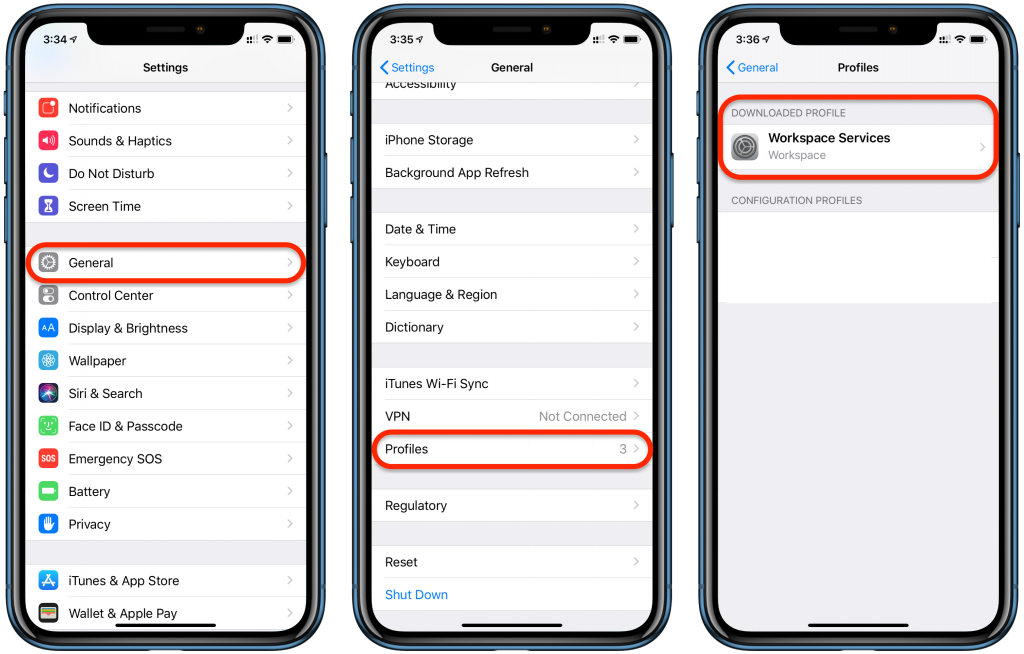
- Then tap Install, enter your passcode, & Install.
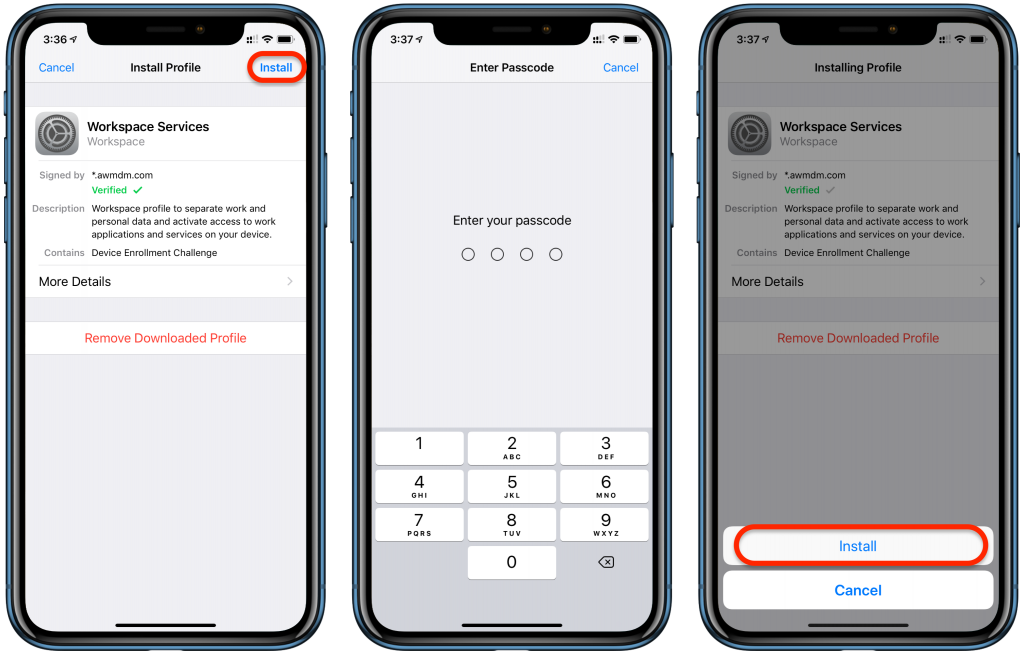
- Next, tap Install, Trust, and finally Done.
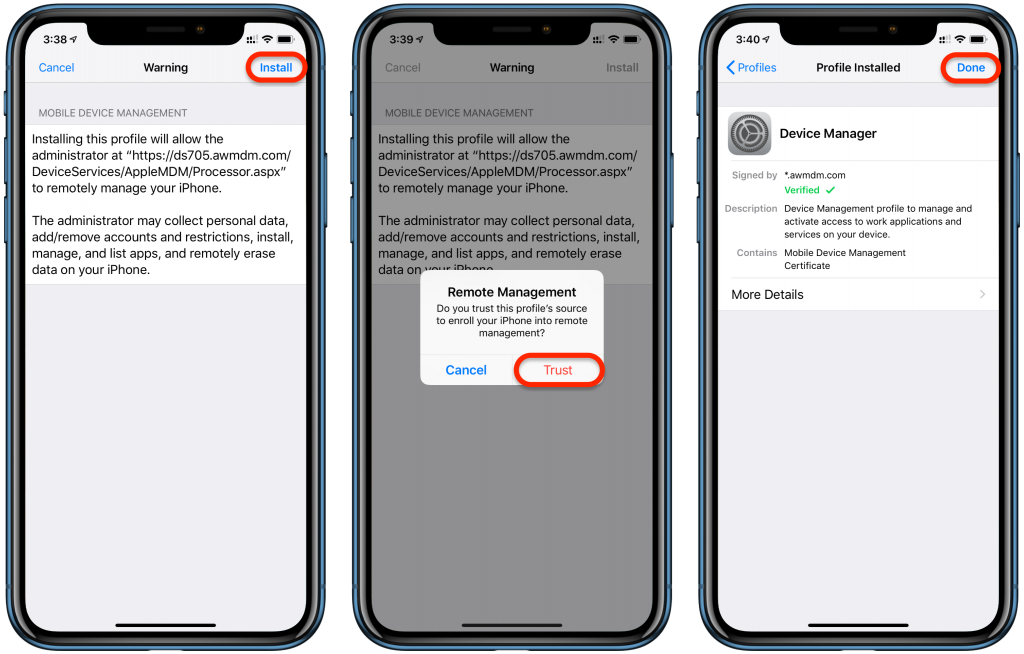
Success! You have completed the Global enrollment process. The filter settings and restrictions should be applied to your device shortly.


