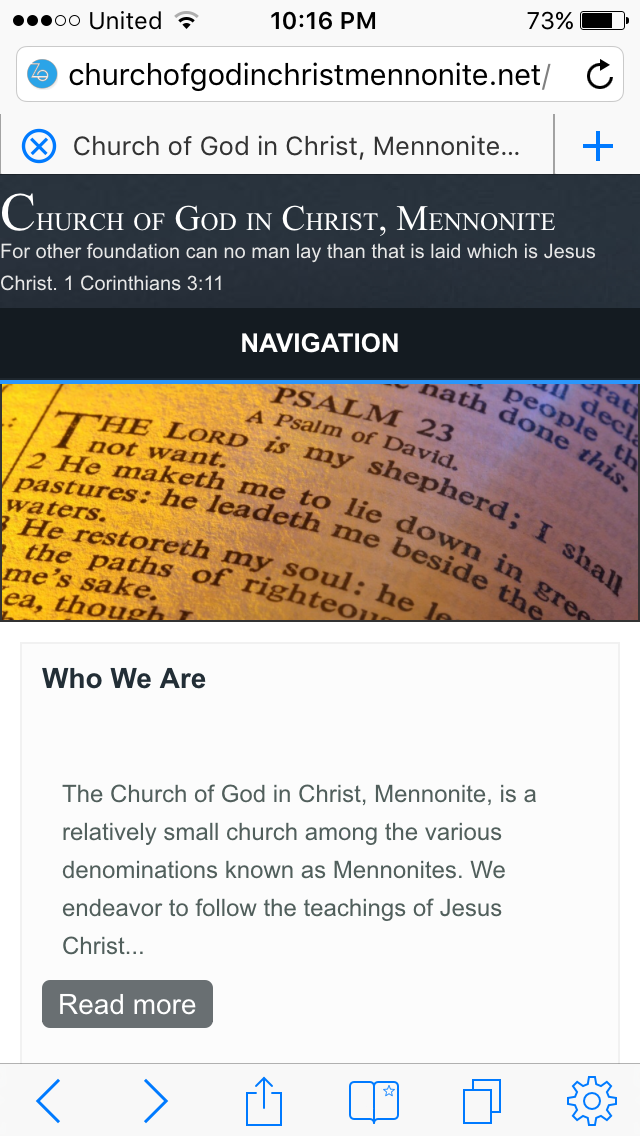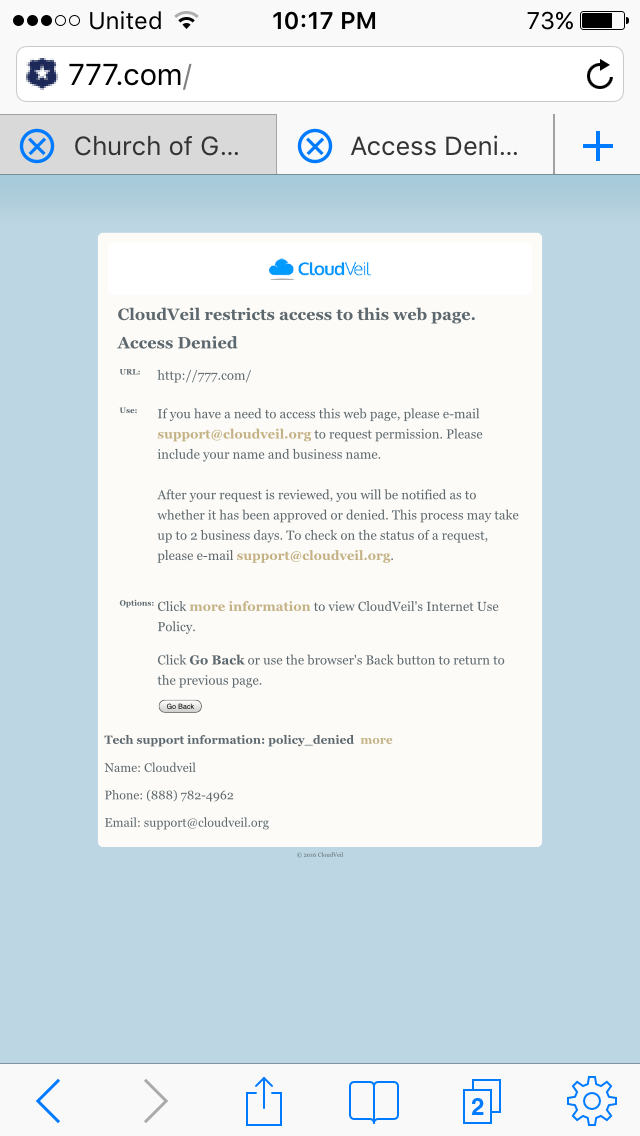- Google - I'm not a robot
Are you getting tired of filling out captcha’s to confirm you’re not a robot? See this page: https://www.cloudveil.org/google-captcha/
- Can I use YouTube
We can unblock individual videos within the web browser. If you require the YouTube app, scroll down to find out more for your specific device.
- What websites are blocked?
- Adult Related Categories (includes most image searches)
- Liability Concern Categories (includes scam and copyright concerns)
- Entertainment
- Games
- Humor/Jokes
- Audio/Video Clips
- Radio/Audio Streams (excluding congregational streaming)
- TV/Video Streams
- Personal Sites
- Personals/Dating
- Social Networking (Facebook, Twitter, Pinterest, etc.)
Sometimes sites get categorized incorrectly. Feel free to send us the miscategorized site or you can submit it for review here.
We aren’t currently able to create an individual policy for mobile browsers but we hope to add that feature in the future. However, if you have a specific need, please contact us.
- Is there a family discount?
There is an automatic 15% discount applied on orders of 3+ filters.
Contact us to apply this discount if you purchased 3+ filters individually, as the discount won’t be automatically applied.
- Can I get a refund?CloudVeil offers your money back within 30 days if you are unhappy with our products for any reason.
Description
Designed for users who need reliable browsing and App Store access
- A filtered browser for iPhones and iPads. See this FAQ to get an idea of what this browser blocks.
- Setup is NOT complete until Safari and other settings have been locked down by a trusted adviser.
- Setup instructions will be sent by email within a couple minutes of placing your order.
FILLING OUT FORMS:
CloudVeil Blue can save web forms and restore the form content later (manually or automatically). The saved forms data can be password protected. Supports many third-party Password Manager Apps as well.
TABS:
CloudVeil Blue supports Tabs, so you can open multiple web pages at the same time. Links can be opened in Tabs (in the foreground or background) manually or automatically.
BOOKMARKS:
Bookmarks can be organized in folders. You can import/export the bookmarks from/to your PC/Mac browser.
FULLSCREEN MODE:
CloudVeil Blue provides a fullscreen mode where the whole screen is used to display the web page. No screen space is wasted for toolbars.
DOWNLOADS:
CloudVeil Blue has a built-in Download Manager so you can download almost all files from the internet. The downloads can be easily transfered to a Mac/PC/Linux computer but also to other Apps on the device which can open these files
TWIN BROWSER:
In this mode, you can have two browsers side by side on the iPad. This is especially useful on the large iPad Pro.
OTHER FEATURE:
– Configurable multi-touch gestures
– QuickStarter feature
– AirPrint support
– Browser ID (UserAgent) is configurable
– Cookie Manager
– URL autocompletion based on bookmarks and/or history
– Simple built-in RSS reader
– Save images, whole web pages, PDF files
– History
– There are different color schemes and designs
– Document Sharing lets you pass downloads and files to other Apps in the device