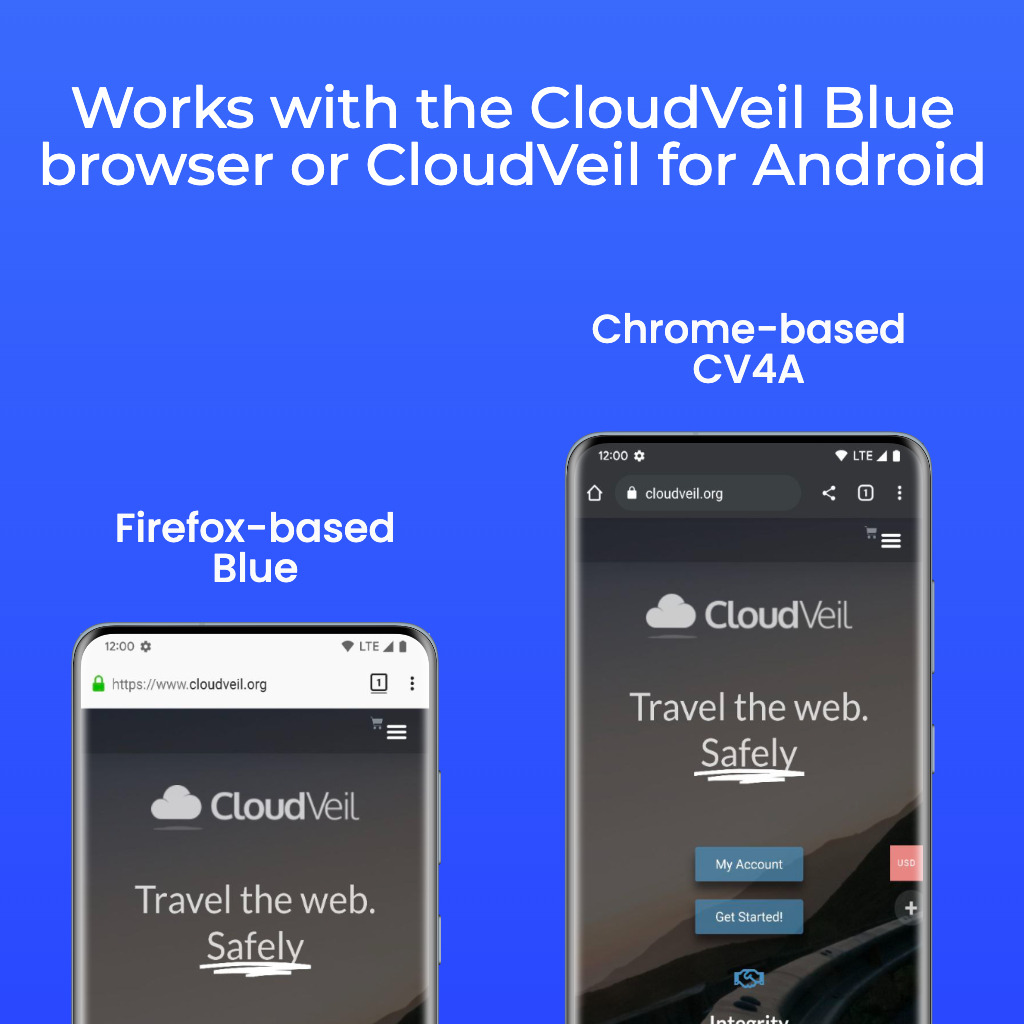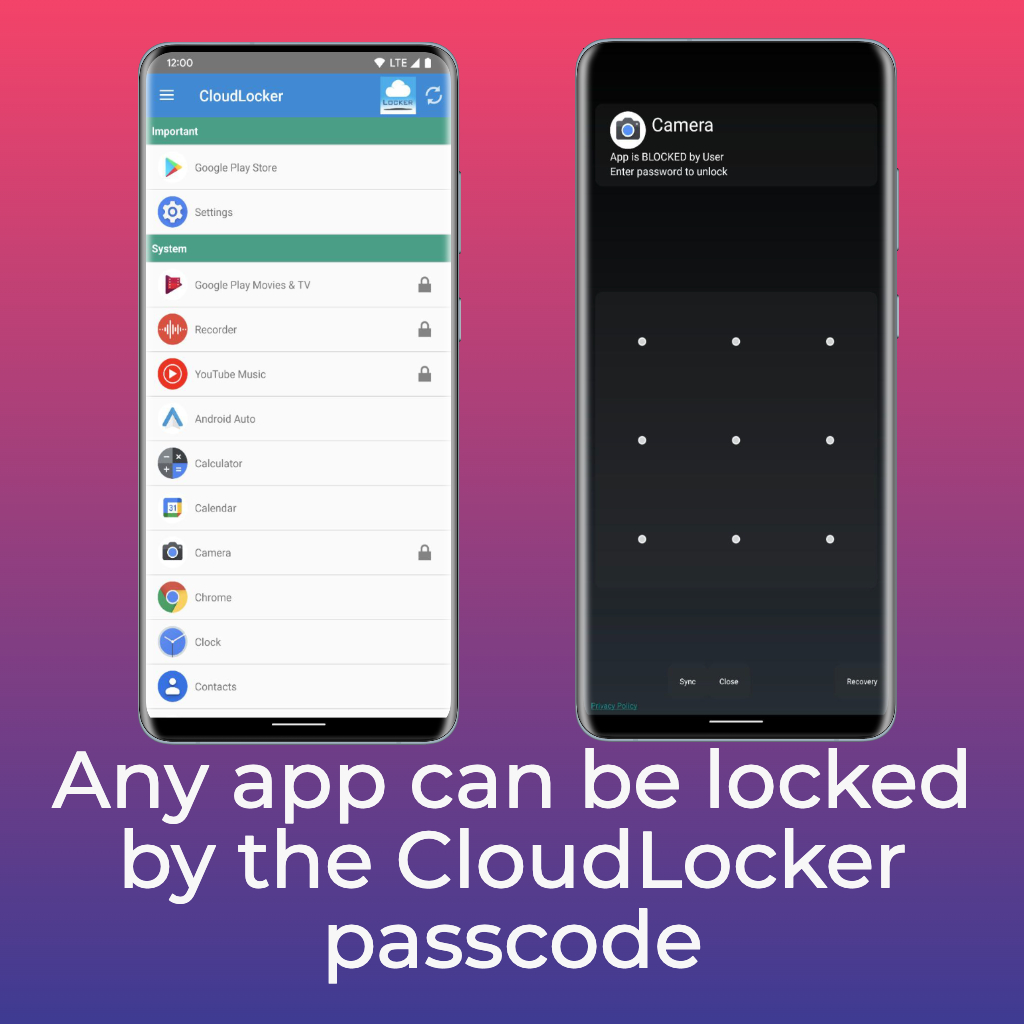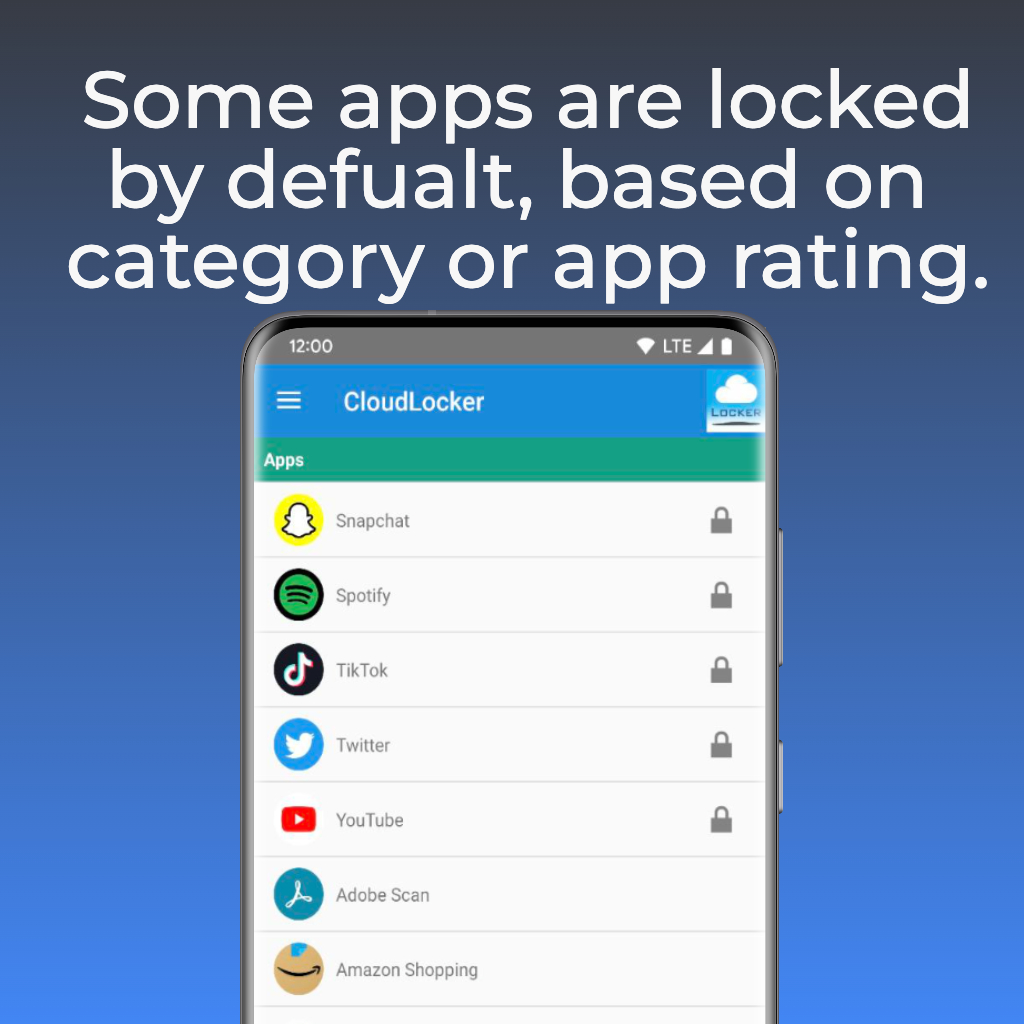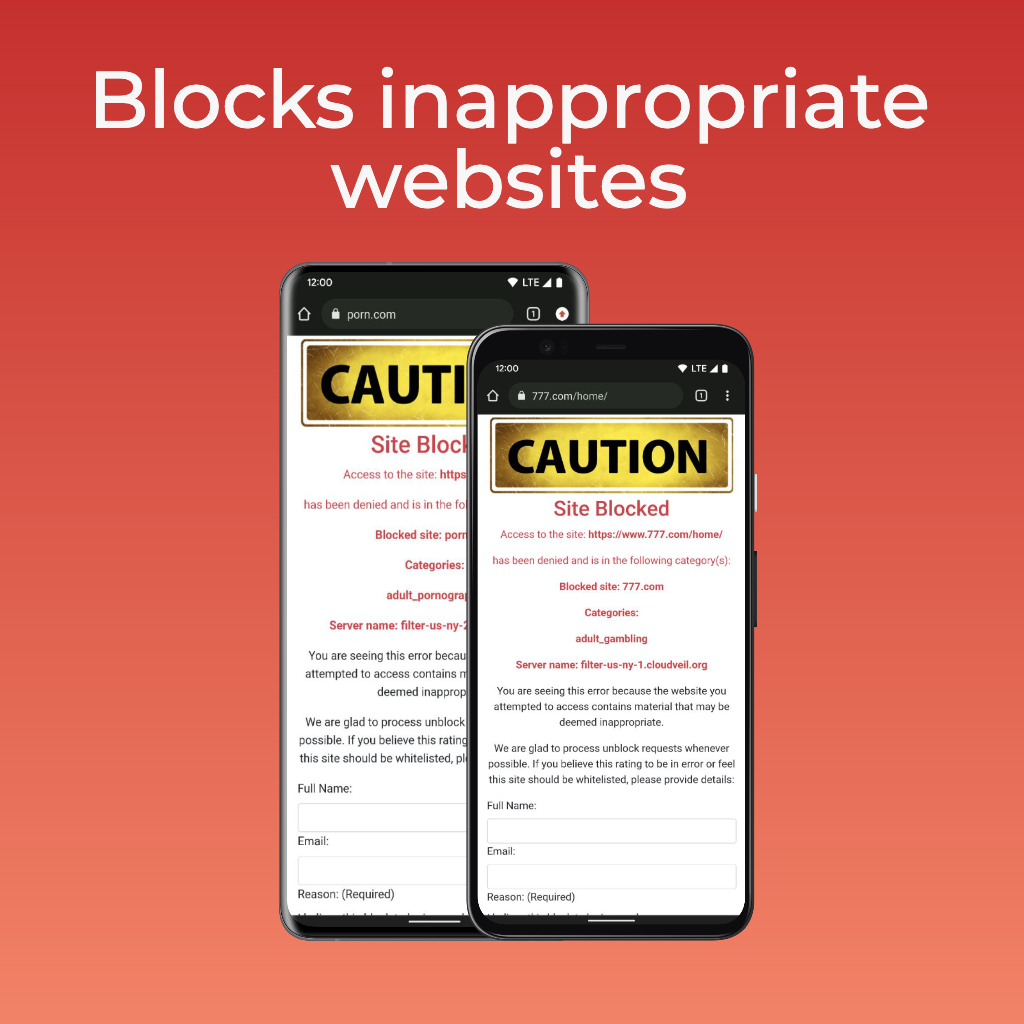- Google - I'm not a robot
Are you getting tired of filling out captcha’s to confirm you’re not a robot? See this page: https://www.cloudveil.org/google-captcha/
- Can I use YouTube
Android: The YouTube app can be requested in CloudLocker > Request Unblock. The safest way to use the YouTube app is with CloudLocker VPN, which removes the adult content.
Apple iOS: Global iOS blocks YouTube, however you can request that it be unblocked.
The Blue browser: does not block apps. Apps are controlled via age restrictions settings or via parental control whitelist. CloudVeil Blue install instructions show you how to block the YouTube app, which is recommended for most users.
- Is Google Maps filtered?
CloudLocker VPN is required to filter open internet access within Google Maps.
- Are all bad apps blocked?
CloudLocker uses the Play Store categories and ratings to block apps. This takes care of most inappropriate apps, however it’s recommended to use the Youth setting which quarantines ALL newly download apps until they are unlocked with the pass code in CloudLocker.
- What is the most secure option?
Currently we have only one setting available for browsing in Chrome / Blue. But CloudLocker comes with many configuration options, two are suggested below:
1.Choose VPN and install with Youth Settings.
2. Install the Global Proxy. Device Owner required if not Samsung.
Contact us to remove Chrome / browsing if necessary. Android Family Link offers additional features, more details coming.
Description
Designed for users who need reliable browsing and Play Store access
- Option to allow the camera to be enabled by the user.
- Includes the Blue browser. See this FAQ to get an idea of what this browser blocks.
- Automatic device setup that blocks Youtube, Facebook, and other unfiltered browsers.
- Monitors installed apps and automatically blocks apps categorized as unsafe. See this FAQ to get an idea of what we block by default.
- Allows blocking of individual apps on the device to suit your needs.
- Utilizes KNOX™ security for additional protection on Samsung devices.
- Notification by e‐mail if filter is removed.
- Setup instructions will be sent by email within a couple minutes of placing your order.